
This article will explain how to migrate SharePoint content from SharePoint 2013 Server to SharePoint Online using the Content Matrix tool:
1. Create a new site collection in SharePoint Online
2. Add the site collection administrators
3. Enable publishing feature at Site Collection level (/_layouts/15/ManageFeatures.aspx?Scope=Site) #Optional

4. Enable publishing feature at Site level (/_layouts/15/ManageFeatures.aspx) #Optional
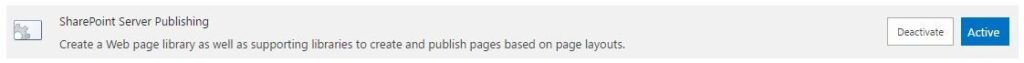
5. Export/Import managed metadata terms (one-time activity for each tenant, needs to be Site Collection level) #Optional
6. Migrate Site Columns with mapping terms
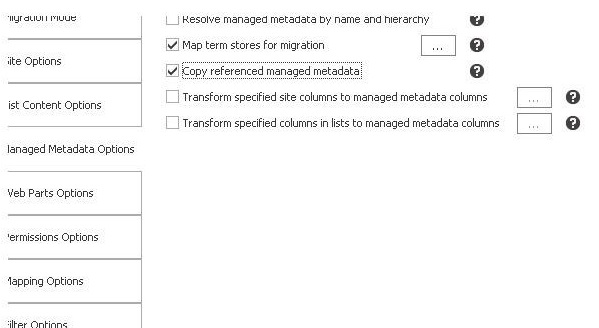
7. Migrate Site structure only
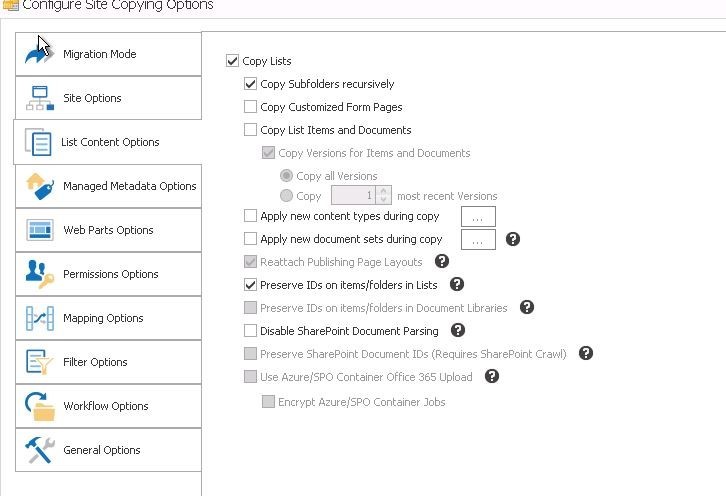
8. Migrate lists & libraries and subsites content
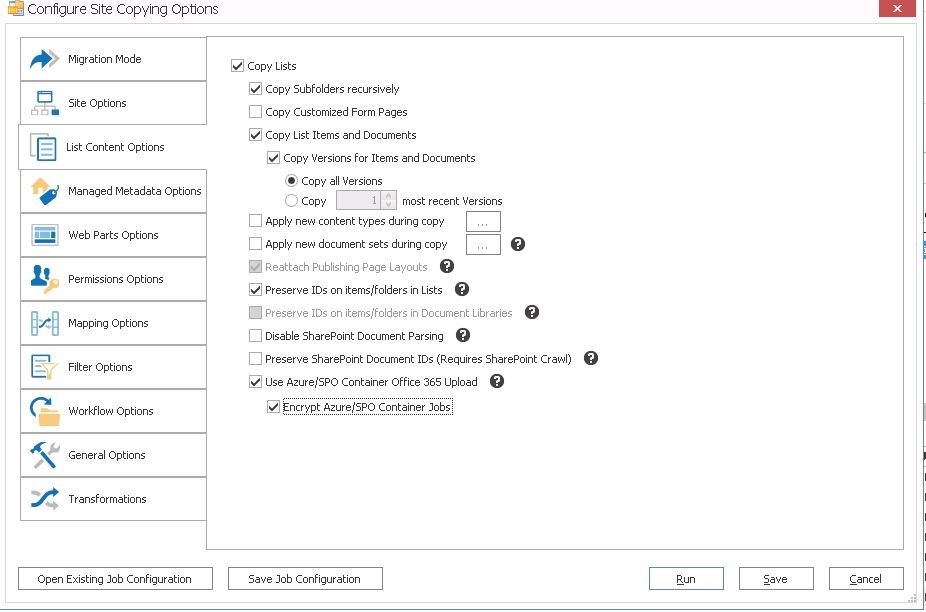
Note: In case of a customized site, please ignore “Style Library” & “Pages” libraries from the migration, and after successful migration, handover to the dev team to deploy the new package like “Page layouts, master pages, jQuery, files, CSS and Style Libraries” and then migrate Pages Library if needed.
- Grant the needful permissions if you were disabled the permissions sync in the migration options
Fady Samy
October 2, 2022 - 5:33 amhttps://www.linkedin.com/pulse/migrate-sharepoint-on-premise-online-using-content-9-fady-mounir-samy/